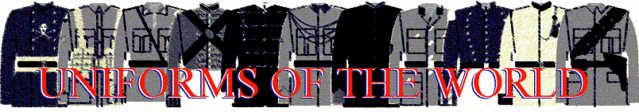Adding Pictures to the forum
2 posters
Page 1 of 1
 Adding Pictures to the forum
Adding Pictures to the forum
I joined a image hosting site for free, mine is Servimg.com
There are a number around, use the one you are comfortable with
When I want to post a picture I save it to a convenient folder on my harddrive.
Open Servimg, which asks for login.
Once through that it asks for 'Upload your image'
At File I click on browse and go to the folder that holds my picture
I double click on that picture and it identifies the source on Servimg
I then click 'Host it'
The site then uploads it to your folder on its area
This takes time depending on how big the picture is
Once completed I copy the text from the 'Direct Links' box, eg https://i.servimg.com/u/f62/12/22/09/10/24_ruc10.jpg
I usually put this in the post as well as the next step
Above your post a reply box is a series of icons, 16th from the left is 'Image'
Click this icon and a small box appears
Paste the copied text from 'Direct Links' into this box and press okay
[You must be registered and logged in to see this image.]
When writing your text you will get a line of text starting with [You must be registered and logged in to see this image.] this will turn into a picture when you preview the message (usually)
Good luck, and I hope to see more pictures soon
There are a number around, use the one you are comfortable with
When I want to post a picture I save it to a convenient folder on my harddrive.
Open Servimg, which asks for login.
Once through that it asks for 'Upload your image'
At File I click on browse and go to the folder that holds my picture
I double click on that picture and it identifies the source on Servimg
I then click 'Host it'
The site then uploads it to your folder on its area
This takes time depending on how big the picture is
Once completed I copy the text from the 'Direct Links' box, eg https://i.servimg.com/u/f62/12/22/09/10/24_ruc10.jpg
I usually put this in the post as well as the next step
Above your post a reply box is a series of icons, 16th from the left is 'Image'
Click this icon and a small box appears
Paste the copied text from 'Direct Links' into this box and press okay
[You must be registered and logged in to see this image.]
When writing your text you will get a line of text starting with [You must be registered and logged in to see this image.] this will turn into a picture when you preview the message (usually)
Good luck, and I hope to see more pictures soon
 Re: Adding Pictures to the forum
Re: Adding Pictures to the forum
Did manage to post one photo today.
I have loads I want to share if I can get them to download.
I have loads I want to share if I can get them to download.
zebra- Posts : 85
Join date : 2009-06-11
 Similar topics
Similar topics» Adding Pictures to the forum
» Adding Pictures to the forum
» Adding Pictures to the forum
» Adding Pictures to the forum
» Adding Pictures to the forum
» Adding Pictures to the forum
» Adding Pictures to the forum
» Adding Pictures to the forum
» Adding Pictures to the forum
Page 1 of 1
Permissions in this forum:
You cannot reply to topics in this forum|
|
|