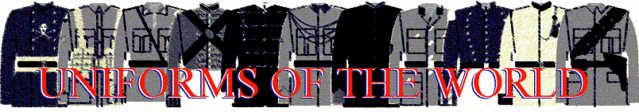Adding Pictures to the forum
3 posters
Page 1 of 1
 Adding Pictures to the forum
Adding Pictures to the forum
I joined a image hosting site for free, mine is Servimg.com
There are a number around, use the one you are comfortable with
When I want to post a picture I save it to a convenient folder on my harddrive.
Open Servimg, which asks for login.
Once through that it asks for 'Upload your image'
At File I click on browse and go to the folder that holds my picture
I double click on that picture and it identifies the source on Servimg
I then click 'Host it'
The site then uploads it to your folder on its area
This takes time depending on how big the picture is
Once completed I copy the text from the 'Direct Links' box, eg https://i.servimg.com/u/f62/12/22/09/10/24_ruc10.jpg
I usually put this in the post as well as the next step
Above your post a reply box is a series of icons, 16th from the left is 'Image'
Click this icon and a small box appears
Paste the copied text from 'Direct Links' into this box and press okay
[You must be registered and logged in to see this image.]
When writing your text you will get a line of text starting with [You must be registered and logged in to see this image.] this will turn into a picture when you preview the message (usually)
Good luck, and I hope to see more pictures soon
There are a number around, use the one you are comfortable with
When I want to post a picture I save it to a convenient folder on my harddrive.
Open Servimg, which asks for login.
Once through that it asks for 'Upload your image'
At File I click on browse and go to the folder that holds my picture
I double click on that picture and it identifies the source on Servimg
I then click 'Host it'
The site then uploads it to your folder on its area
This takes time depending on how big the picture is
Once completed I copy the text from the 'Direct Links' box, eg https://i.servimg.com/u/f62/12/22/09/10/24_ruc10.jpg
I usually put this in the post as well as the next step
Above your post a reply box is a series of icons, 16th from the left is 'Image'
Click this icon and a small box appears
Paste the copied text from 'Direct Links' into this box and press okay
[You must be registered and logged in to see this image.]
When writing your text you will get a line of text starting with [You must be registered and logged in to see this image.] this will turn into a picture when you preview the message (usually)
Good luck, and I hope to see more pictures soon
 Re: Adding Pictures to the forum
Re: Adding Pictures to the forum
I tried to join Servimg, but it just kept going round in a circle rejecting my attempts - I have given up. Searching for other similar sites revealed too many to know which to trust so I have given up on that too. So, sorry, no pictures from me. 
Mike Blake- Posts : 17
Join date : 2008-04-04
Location : Deepest Derbyshire
 Re: Adding Pictures to the forum
Re: Adding Pictures to the forum
Mike,
I'm sorry its a problem.
If you have something you want displayed just send it to me and I'll post them on.
uniformsotw@yahoo.com.au
Sean
I'm sorry its a problem.
If you have something you want displayed just send it to me and I'll post them on.
uniformsotw@yahoo.com.au
Sean
Sean- Posts : 1129
Join date : 2008-04-03
 Similar topics
Similar topics» Adding Pictures to the forum
» Adding Pictures to the forum
» Adding Pictures to the forum
» Adding Pictures to the forum
» Adding Pictures to the forum
» Adding Pictures to the forum
» Adding Pictures to the forum
» Adding Pictures to the forum
» Adding Pictures to the forum
Page 1 of 1
Permissions in this forum:
You cannot reply to topics in this forum